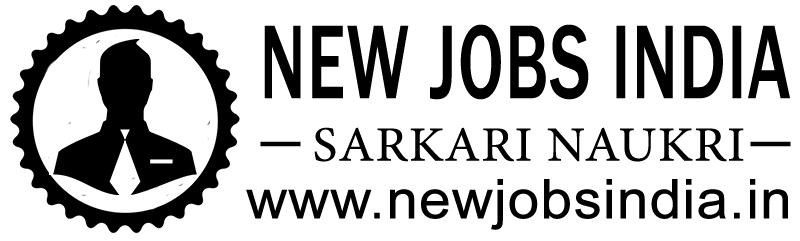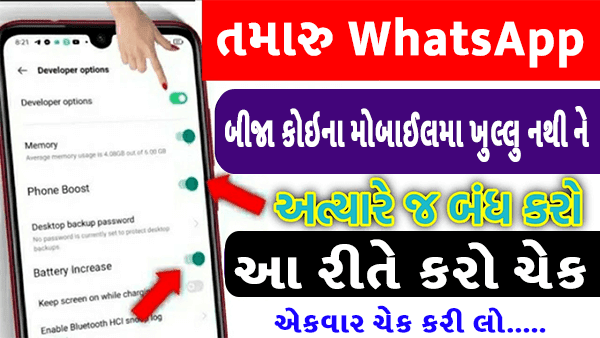We use many apps in smartphones. Most of them we use Whatsapp, Whatsapp has now become a necessity rather than entertainment. We all use Whatsapp, big or small. Many times it happens that your Whatsapp Link can be opened on someone else's phone or computer. Is your Whatsapp not open on someone else's phone or computer? Why should check it steps.
Now we all use WhatsApp. But someone else is using your WhatsApp? Such a question arises in your mind. There can be many reasons for this. If this is the case, then you will find already read messages on your WhatsApp messages.
Many times you have not messaged someone but you have been talking to him on Whatsapp through your number. You are wondering how this can happen.
In fact, anyone can do this with the help of a feature of Whatsapp. Earlier, only WhatsApp web option was available on this Whatsapp, which means it could be used only on computer. But now a new feature has come on it.
Now users are given multi device support. With its help, you can use the same WhatsApp account on more than one phone.
If you think this is happening to you too, then follow the steps below to see how many devices your Whatsapp is active on.
How to Check Whatsapp Link Device
1. First of all open WhatsApp in the phone.
2. Open the three dot option given above.
3. Here you will see an option called Linked Device.
4. In this option you can see how many devices your account is active on. You can also remove Whatsapp Link device if you want.
Whatsapp company released companion mode feature
In fact, the company has released the campaign mode feature. Which is currently available to beta users. With the help of this feature, one WhatsApp account can be used in two phones.
For that, WhatsApp has to be opened in the secondary phone. Here you will find three dots in the top corner of the account register page, click on it.
Now you will get the option of Whatsapp Link device. With the help of which you can connect the primary phone to it. For that, the QR code of the second phone has to be scanned from the first phone. In that case one of the two phones can be removed from the same phone code.
Note:
Welcome to this official website of NEW JOBS INDIA . There are many websites similar to the name of NEW JOBS INDIA, so you have to be careful, to open the real newjobsindia website, just open /www.newjobsindia.in and after www.newjobsindia.in must be checked, for all kinds of updates related to jobs.