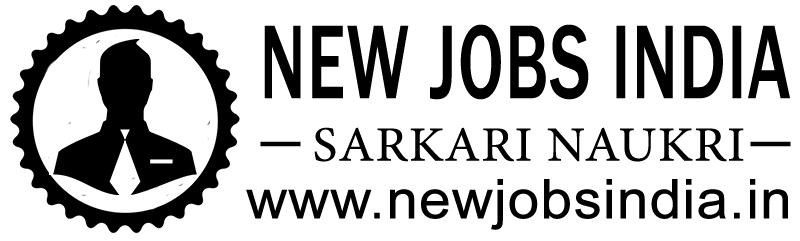Chinese smartphone maker Oppo has introduced a new feature. These features are
going to be very beneficial for people who travel a lot. This feature has been
introduced through the new update of ColorOS operating system.
It can be known about the hidden camera. This feature has been seen on Oppo's
flagship smartphones Oppo Find X5 and Find X5 Pro. Hidden cameras are often
found in changing rooms, spas, public washrooms or hotel rooms. It is secretly
recorded.
Okha to Bet Dwarka Country's longest cable bridge Drone view
Now OPPO has found a solution to avoid such a situation. With the new ColorOS
version, the user can scan the wireless signal of a Spy Camera in a room. The
signal detection method is specially designed to detect hidden electronics or
electronic components.
In an announcement on Chinese social media platform Weibo, OPPO said that
ColorOS 12.1 can detect hidden cameras. Currently, this feature can be
accessed through the hidden camera detection app on smartphones.
According to a report, the company is currently available in the beta version
in the Oppo App Market. After downloading it asks the user to turn off the
phone's WiFi and hotspot so that the spy camera can scan. Apart from this, the
user is also asked to turn off the camera light. It can detect the infrared
light coming from a spy camera in a dark room, if it uses it to record video.
Get your name number and know how you will live your life
Like when the app comes to know about a spy camera, it shows its location to
the user through hot and cold type indication, i.e. moving the phone near the
spy camera will make the beep sound faster and when moving away, the sound
will become less. This app is in beta status meaning it is currently exclusive
to Find X5 and Find X5 Pro. It remains to be seen when Oppo ColorOS 12.1 will
be released for users worldwide.
Download Camera Detector App : Click here
Read in Gujarati:
Click Here
Note:
Welcome to this official website of NEW JOBS INDIA . There are many websites similar to the name of NEW JOBS INDIA, so you have to be careful, to open the real newjobsindia website, just open /www.newjobsindia.in and after www.newjobsindia.in must be checked, for all kinds of updates related to jobs.